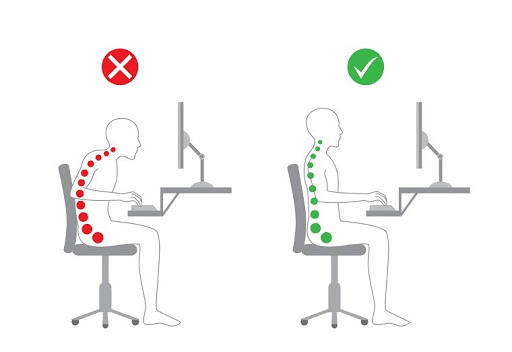
Hello, everybody. We’re going to talk about something super important and the reason is, we have a special person named Jenni, who made a special request. So, these videos are ‘Just for Jenni’. If you’re not Jenni, you can keep watching, and you can do what we recommend. We made this video Just for Jenni, but I’m sure everybody will benefit from it.
So, here’s what we’re going to talk about. A lot of you are working from home. But this one applies to you even if you’re working anywhere else outside of your home too. The first thing I’m going to talk about is how you’re going to be sitting.
In the next video, we’ll talk about how to position your computer, your mouse, your computer screen. Then, we’re going to talk about certain exercises you can do at your desk to make sure you don’t have certain muscle imbalances and postural problems and so on. Because we all know that sedentary, abnormal posture is going to lead to arthritis, degeneration, and it doesn’t get any better; it gets worse.
Here’s the first one, how do you sit when you’re working at home? I want you to remember the number 90, 90 degrees. Everything has to be at 90 degrees if you want to be perfectly aligned and safe. So, 90 degrees at the knees, 90 degrees at the hips, 90 degrees at the elbows.
Imagine, I’m sitting right here. Notice my feet are flat on the floor, my knees are bent at 90 degrees, my hips are bent at 90 degrees. If you’re leaning back, that’s not 90 degrees. If you want to lean back, that’s fine but put something behind your low back to arch your back a little bit to make sure the hip itself is at a 90-degree angle. Then, you want your elbows to be at 90 degrees, very important. That’s the safest way to sit if you’re going to be sitting for a period of time.
I don’t like sitting for a period of time. I don’t think you should sit for a long period of time. I prefer you to sit no longer than 20 minutes. Get up and sit back down, it’s super easy. Get up and sit back down, that’s it and go back to work. Every 20 minutes, it’d be fantastic, to kind of reset.
So, let’s leave it at that for now. Wait for the next video where we talk about positioning the computer, the mouse, your keyboard, and monitor. Take care, hope you enjoyed the video, Jenni.



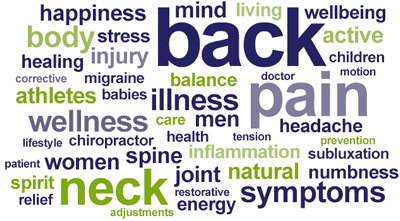






 301-698-0001
301-698-0001